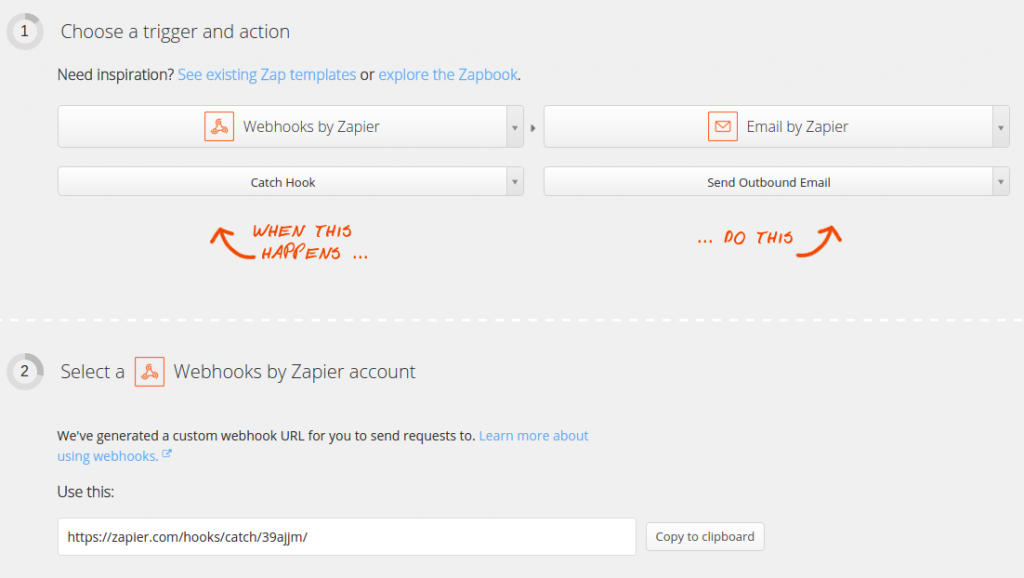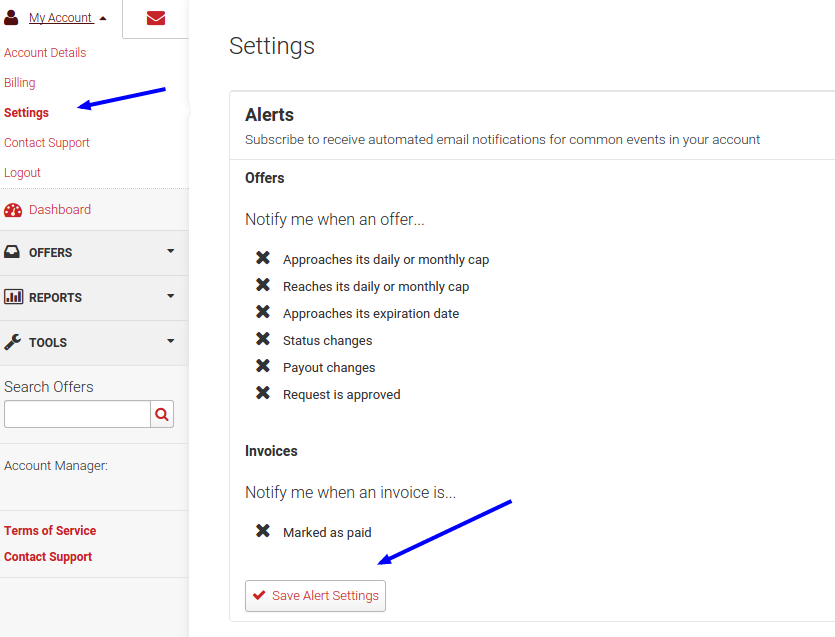Creating notifications is simple when combining conversion postbacks with a connecting service. You can optionally host a quick script on your server to receive these notifications via email or SMS. We’ll go over 3 methods depending on your technical proficiency. None of these are affiliate links, just services that we like and recommended using if you need them.
1. Zapier
The easiest way to get up and running is with Zapier. It’s free for up to 100 ‘zaps’ per month, and then $15/mo for the next tier. Zapier is very useful in a lot of automation aspects of web businesses, so it’s quite likely you will find more uses for it once you get used to it. In this case, we are going to be ‘catching’ the postback for conversions and converting it into an email or SMS message.
Steps:
- Create a free account
- Login to Zapier and click on ‘Make a Zap’
- Select ‘Webhooks by Zapier’ & ‘Catch Hook’ on the left, with ‘Email / SMS by Zapier’ on the right
- Send your Target Click account manager the webhook URL that is created as your global postback. Your postback will look something like this: https://zapier.com/hooks/catch/39ajjm/?offer_name={offer_name}&offer_url_id={offer_url_id}&session_ip={session_ip}&date={date}&sale_amount={sale_amount}&payout={payout}
- Once the postback is sent, a test fire will be run, which will send data to Zapier to complete your configuration.
- Assign the variables for the sale notification to your email, sms, or anything else that Zapier connects to.
- Start receiving sales notifications immediately
2. Prosper202
A free tracking software that you can use is Prosper202. Here you can manage your postback URLs and drill down on more data about your conversion stats.
3. Redirect Snippet
If you are running your own server, or can place a snippet of php somewhere to catch your redirects, then you can connect your postback notifications to email or sms. For email you can either use a 3rd party service like Sendgrid, Mandrill, Amazon SES, or just send email direct from your server. Provide your account manager with the endpoint url that you want to receive your notifications, then create a script (similar to below) to handle the response and redirect the message wherever you like.
[php]
<?
if(isset($_REQUEST[‘offer_name’])) { $offer_name= $_REQUEST[‘offer_name’]; } else { $offer_name = ”; }
if(isset($_REQUEST[‘amount’])) { $amount= $_REQUEST[‘amount’]; } else { $amount = ”; }
if(isset($_REQUEST[‘payout’])) { $payout = $_REQUEST[‘payout’]; } else { $payout = ”; }
if(isset($_REQUEST[‘session_ip’])) { $session_ip= $_REQUEST[‘session_ip’]; } else { $session_ip = ”;}
if(isset($_REQUEST[‘date’])) { $date = $_REQUEST[‘date’];} else { $date = ”;}
if(isset($_REQUEST[‘offer_url_id’])) { $offer_url_id= $_REQUEST[‘offer_url_id’];} else { $offer_url_id = ”;}
$to = ‘[email protected]’;
$subject = ‘You have a sale!’;
$message = ‘TC Sale of offer ‘ . $offer_name . ‘ for sale amount of ‘ . $amount . ‘ and payout total of ‘ . $payout . ‘. The sale came from ‘ . $offer_url_id . ‘ and IP ‘ . $session_ip . ‘ on ‘ . $date ;
$headers = ‘From: [email protected]’ . "\r\n" . ‘Reply-To: [email protected]’ . "\r\n" . ‘X-Mailer: PHP/’ . phpversion();
mail($to, $subject, $message, $headers); ?>
[/php]
For SMS, we recommend signing up with Twillio and using their PHP ready SDK https://github.com/twilio/twilio-php . They support many different programming languages with helpful tutorials to get this setup.
Standard Notifications
Standard notifications are available directly in your admin area. These will notify you of any changes to offers and when things are edited that you need to be aware of.